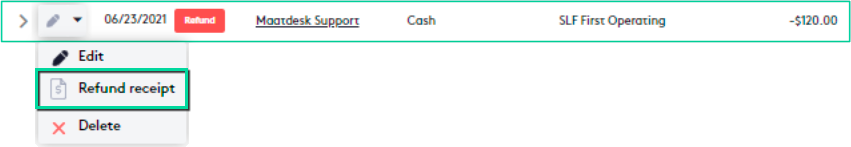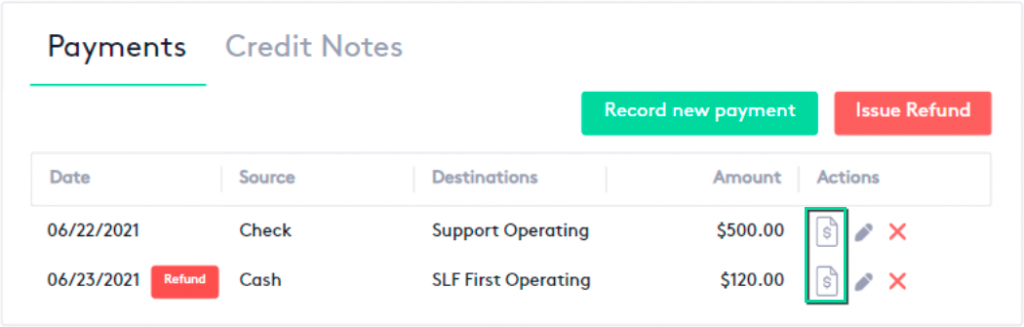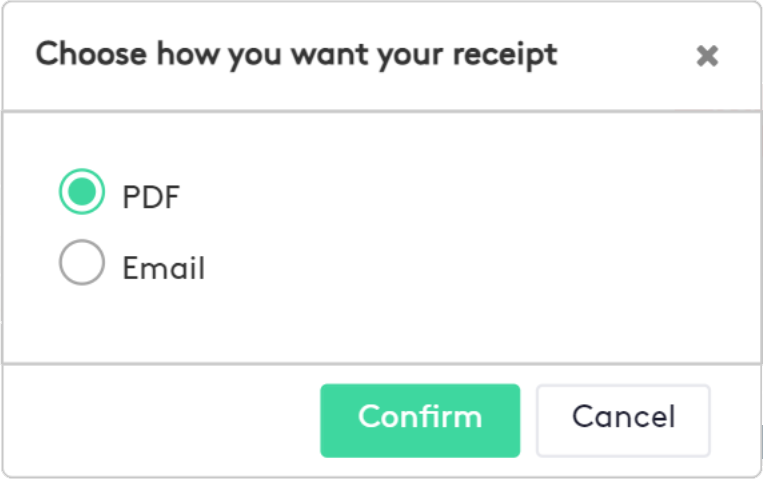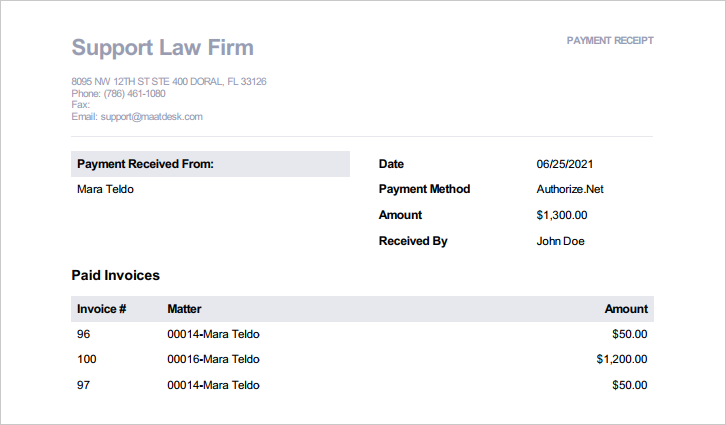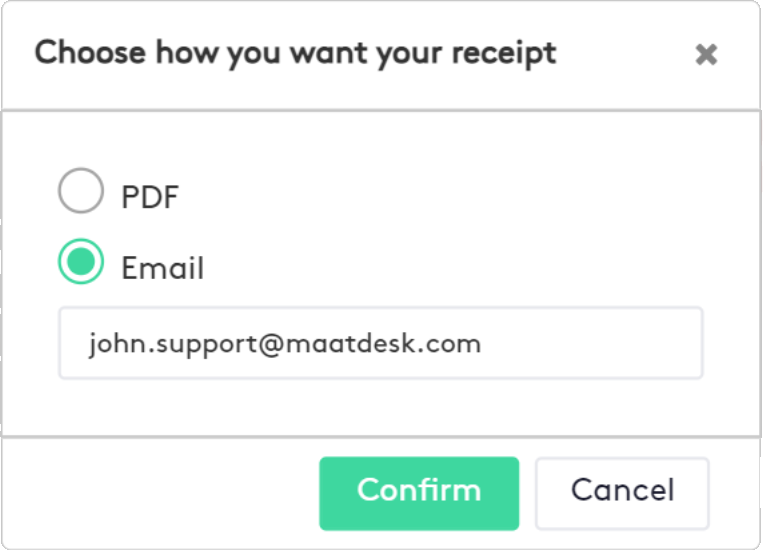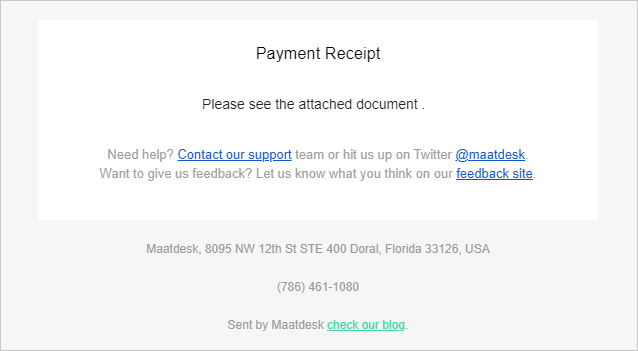Getting a Payment or Refund receipt
Once a payment or refund is created, Maatdesk allows you to obtain PDF or email receipts for those items as proof that they have been made.
The ways you can get a receipt for payment or refund are:
For single or multiple invoices
First, go to where the payment or refund is:
- Payments window.
- Payments tab of any Matter or Contact dashboard that contains the item.
Then at the beginning of the payment/refund row in the table:
- Click the action selector next to the Edit (
 ) button.
) button. - Click the Payment/Refund Receipt (
 ) button.
) button.
For single invoices
First, go to the invoice that contains the payment or refund in:
Then, in the Payment details block:
- Click the Payment/Refund Receipt (
 ) button in the Actions column for the item.
) button in the Actions column for the item.
Whichever way you use, in the modal shown, choose one of the following options and click the Confirm button:
- PDF: The receipt will be generated in this format and you can save it on your device or open it directly.
Please note that pop-up windows must be allowed in your browser.
- Email: Enter the address and an email will be sent with the receipt attached in PDF format.
Was this helpful?
+1
+1