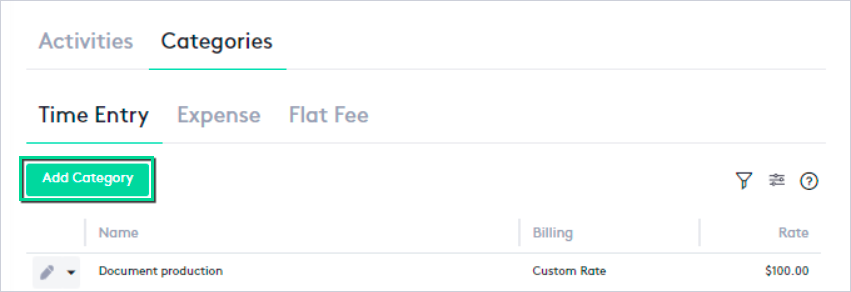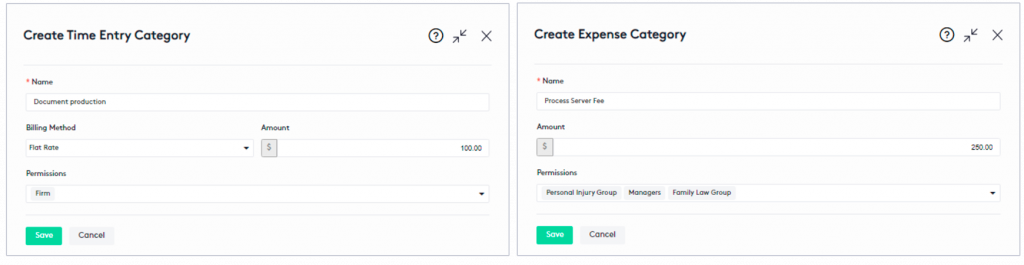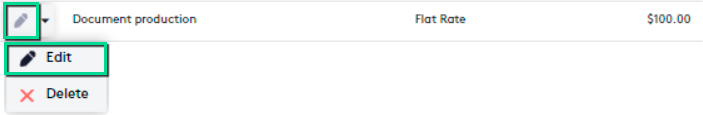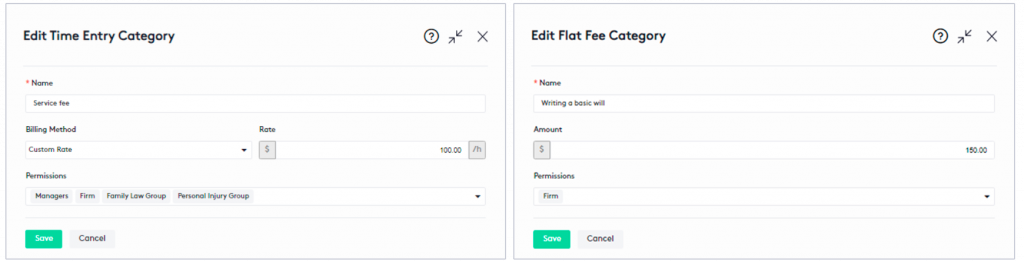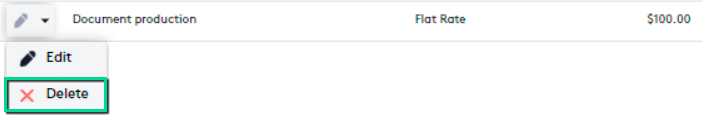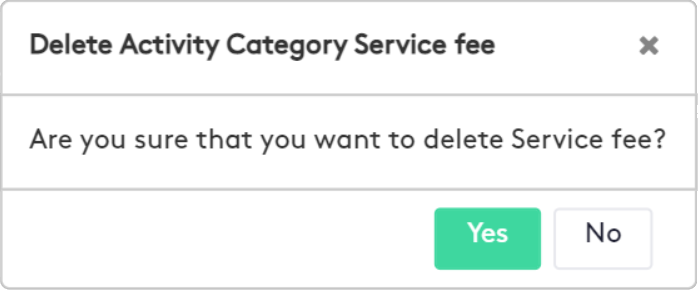How to work with Activity categories
Maatdesk allows you to create categories for each type of activity to ensure consistent descriptions and to be able to bill them according to the defined category.
In this guide, you will learn in a few steps how to manage Activity categories in Maatdesk.
Table of contents
Creating an Activity category
To start creating activity categories:
- Go to the Categories tab in the Activities window.
- Go to the category sub-tab according to the type of activity.
- Click the Add Category button.
Once the panel to create the category is displayed, fill in the fields as follows:
- Name: Enter the name of the category to identify it among the existing ones.
- Billing Method (only for Time Entry categories): Specify how activities of this type will be billed when selecting the category.
The billing methods are as follows:
- Use Default Rate: If this option is selected, a default rate is applied based on a hierarchy defined by Maatdesk.
- Custom Rate: If this option is selected, an hourly Rate must be specified.
This means that activities with this category will be billed according to the time spent.
For example, Rate: $30.00/h, Time entry Duration: 1.5h, Time entry Amount: $45.00.
- Flat Rate: If this option is selected, a specific Amount must be set.
This means that activities with this category will be billed for the same amount regardless of the time spent.
For example: Amount: $85.00, Time entry Duration: 2.5h, Time entry Amount: $85.00.
- Amount (only for Expense and Flat Fee categories): Specify the amount according to which activities with this category will be billed.
- Permissions: Select the groups that will be able to see and use the category in any activity.
You can share the category with as many groups as you want, and if you choose not to select any, everyone can use it by default.
After filling in the fields for the new category, click the Save button.
Editing an Activity category
To edit an activity category, you must:
- Go to the Categories tab in the Activities window.
- Go to the category sub-tab according to the type of activity.
- Use one of the following options, at the beginning of the category row in the table:
- Click the Edit (
 ) button.
) button. - Click the action selector and then click the Edit (
 ) button.
) button.
- Click the Edit (
In the edit panel:
- Modify the category values considering the section Creating an Activity Category.
- Click the Save button.
The Amount or Rate of existing activities will not change when editing a category.
Deleting an Activity category
To delete an activity category, you must:
- Go to the Categories tab in the Activities window.
- Go to the category sub-tab according to the type of activity.
- Click the action selector next to the Edit (
 ) button at the beginning of the category row in the table.
) button at the beginning of the category row in the table. - Click the Delete (
 ) button.
) button.
- In the modal that is displayed, click Yes to confirm the action.
Categories in use by any activity cannot be deleted.