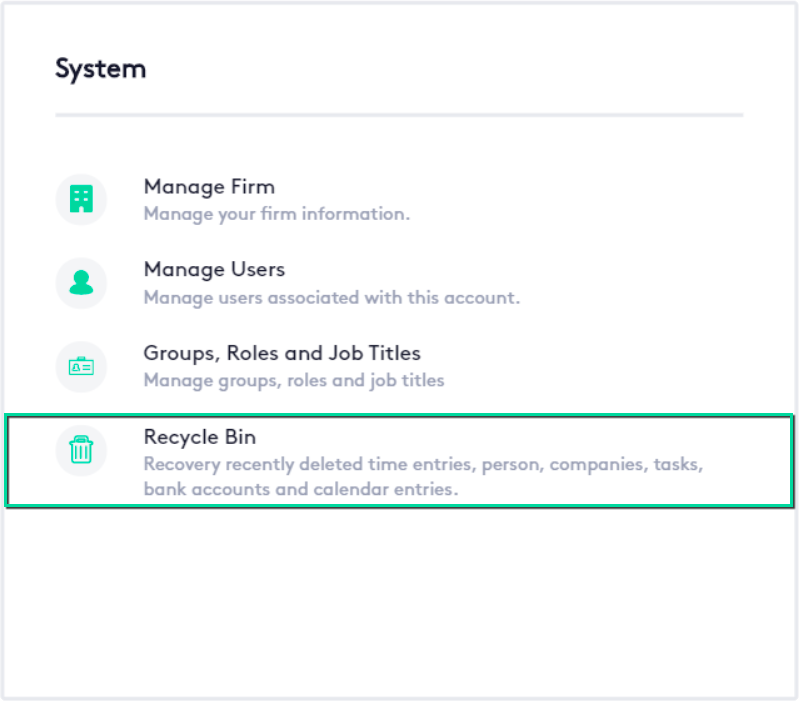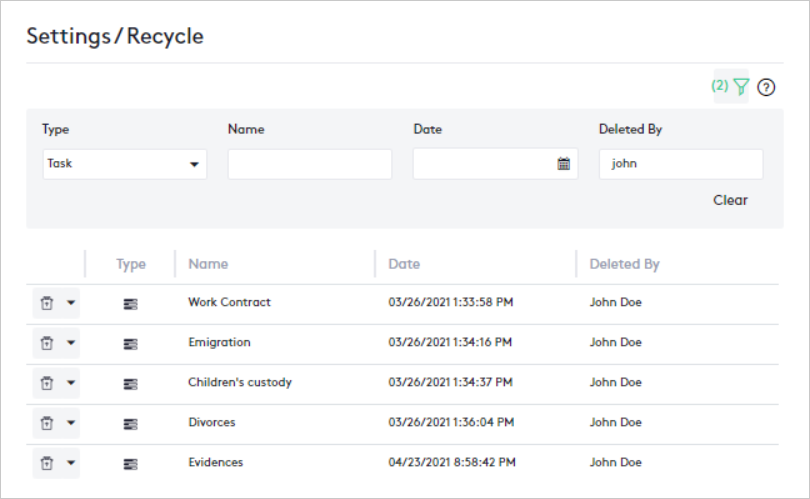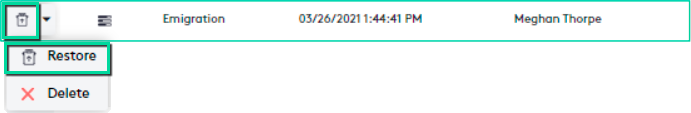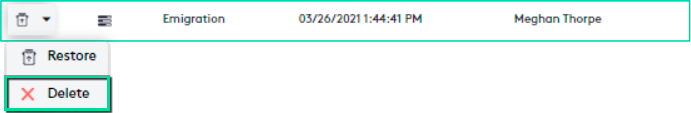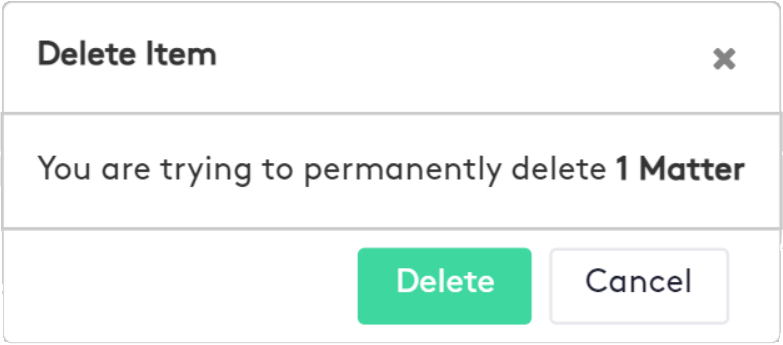Managing Recycle Bin
In this guide, you will learn how to completely delete or restore items that Maatdesk does not allow to delete directly and instead sends them to the Trash.
Table of contents
Accessing the Recycle Window
To access the Recycle window:
- Click the Settings (
 ) link on the left side panel.
) link on the left side panel. - Click on the Recycle Bin block.
Some modules do not support the direct deletion of an element, this is mainly due to the relevance of these within Maatdesk, and more specifically, within the firm. Once the action has been taken to delete any of these items, they are sent directly to the Trash, where they can then be permanently deleted or restored if necessary.
The items you will find in the Recycle window are as follows:
- Users (
 )
) - Contacts (
 )
) - Tasks (
 )
) - Matters (
 )
)
Restoring an item
To restore an item to the beginning of its row in the table, use one of these options:
- Click the Restore (
 ) button.
) button. - Click the action selector and then click the Restore (
 ) button.
) button.
Once an item is restored, it will revert to the state it was in before it was removed; preserving all its information, relationships and attributes.
Deleting an item permanently
To delete an item:
- Click the action selector next to the Restore (
 ) button at the beginning of the item row.
) button at the beginning of the item row. - Click the Delete (
 ) button.
) button.
- If you are sure, click the Delete button in the displayed modal.
This action is final and will completely remove the item from Maatdesk, including its relationships and attributes, so it is suggested to check if the removal is really necessary.